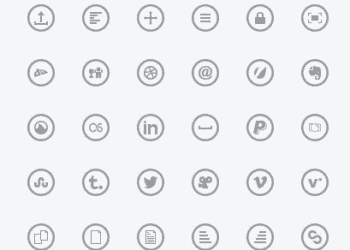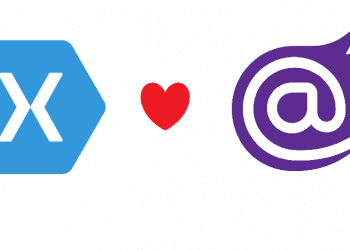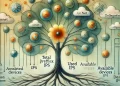Why you need to ensure updating your Xamarin.Android Application to Supports 64-Bit Devices and how to do that .
On July 9, 2019 , Like every app developer that has an application on play store , I received this email from google with a subject : Action required: Update your apps to be 64-bit compliant by August 1, 2019 .
After reading the headline, I was worried a bit , what does this mean ? and why do I need to update it by August 1st 2019 ?
Let’s start by reading and understanding the Email .
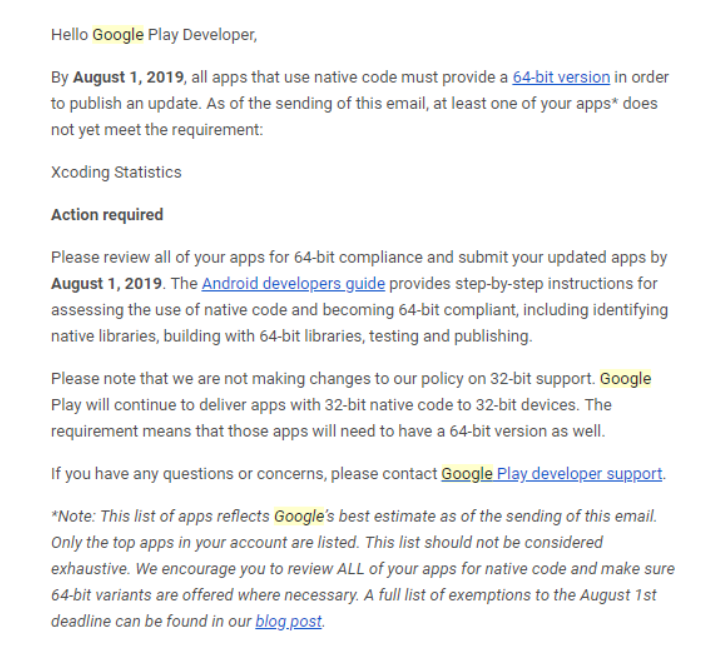
Now after reading this email , we understand that From August 1st this year, all new apps and app updates that include native code must have 64-bit versions as well as 32-bit versions when publishing to Google Play.
But , Starting from August 1st, 2021, Google Play won’t serve apps without 64-bit versions on 64-bit capable devices. Users with 64-bit devices simply won’t only see 32-bit apps in Google Play,but also games built with Unity 5.6 or older.
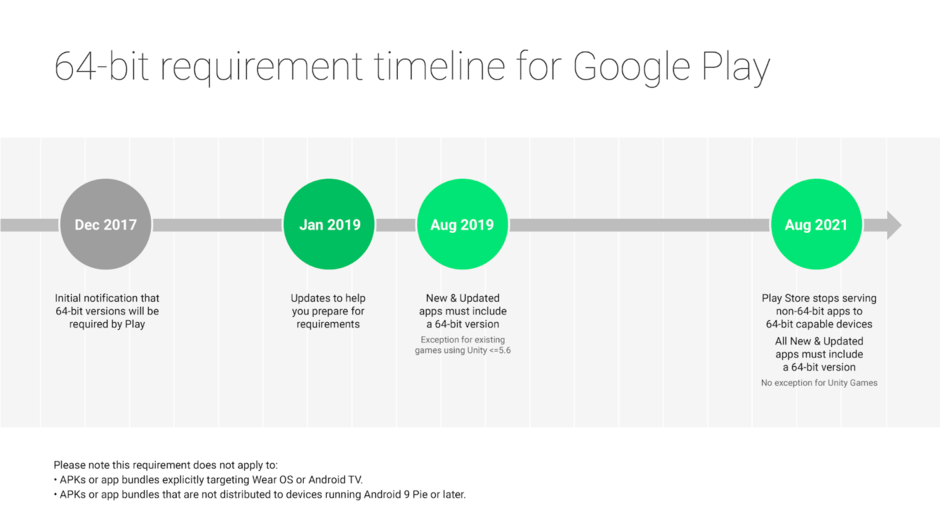
Now how to make sure that our Xamarin.android app is up to date with this change .
First , you need to select your android project and clique properties and then you need to go to android option :
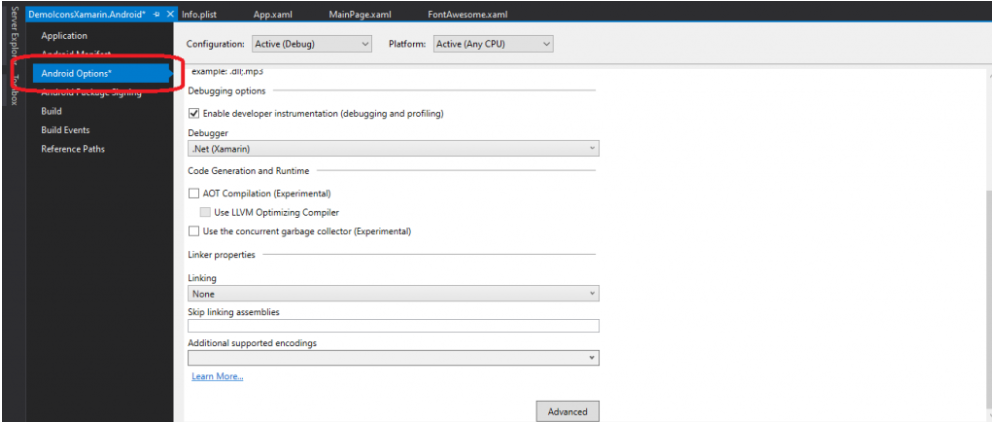
After that you need to clique on Advanced and at least you need to choose : armeabi-v7a and arm64-v8a .
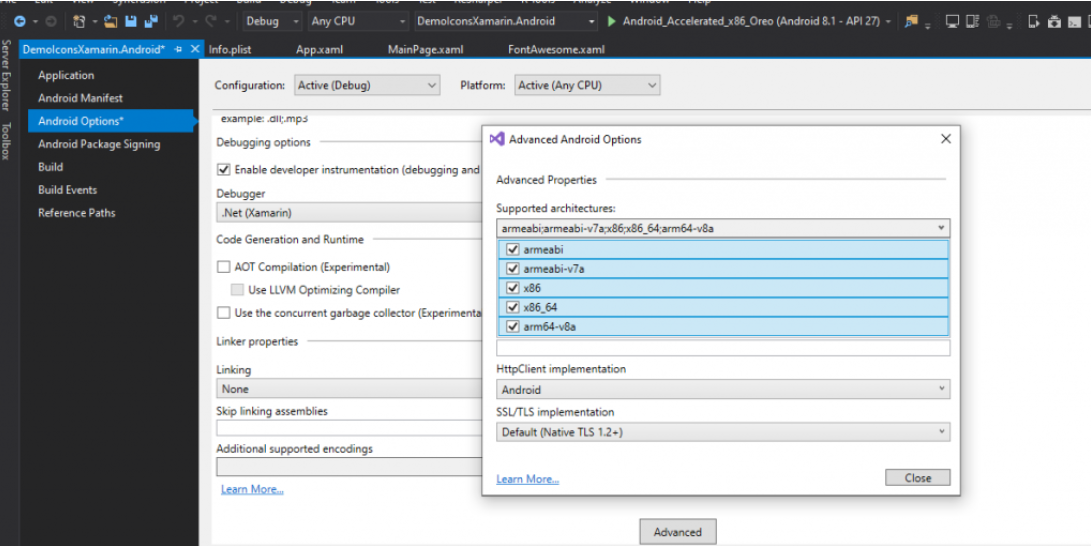
Now as you can see , I’m in Debug mode , you should make sure to do that on release mode too .
Happy 64-bit day 🙂