In the ever-evolving world of software development, security has become a paramount concern. As DevOps practices continue to gain traction, integrating security into every phase of the software development lifecycle is not just a best practice—it’s a necessity. This integration of security practices within DevOps, often referred to as “DevSecOps,” emphasizes the importance of security in the early stages of development, ensuring that applications are free from vulnerabilities from the get-go.
Azure DevOps, Microsoft’s set of cloud-based collaboration tools that integrate with GitHub, is at the forefront of this movement. But how do you ensure that your Azure DevOps setup is as secure as possible? Enter GitHub Advanced Security.
Why GitHub Advanced Security?
GitHub Advanced Security offers a suite of advanced security features that help developers identify and remediate vulnerabilities in their code. Some of its key features include:
1. Code Scanning: Automatically scans every pull request for potential vulnerabilities, ensuring that no vulnerable code gets merged.
2. Secret Scanning: Detects and alerts developers about secrets or sensitive information inadvertently committed to repositories.
3. Dependency Review: Provides insights into your dependencies, helping you understand the risk associated with them.
Integrating GitHub Advanced Security with Azure DevOps
To get the most out of GitHub Advanced Security, it’s essential to integrate it with Azure DevOps. This integration ensures that security checks are a part of your CI/CD pipeline, making security a continuous process rather than a one-off task.
For a step-by-step guide on how to integrate GitHub Advanced Security with Azure DevOps, check out this comprehensive
. The video provides a detailed walkthrough, ensuring that even those new to the process can follow along with ease.
The Pipline used in the tutorial
trigger:
- main
pool:
vmImage: 'windows-latest'
variables:
buildConfiguration: 'Release'
steps:
- task: AdvancedSecurity-Codeql-Init@1
inputs:
languages: 'csharp'
- task: AdvancedSecurity-Codeql-Autobuild@1
#inputs:
# languages: 'csharp'
- task: DotNetCoreCLI@2
inputs:
command: 'restore'
projects: '**/*.csproj'
feedsToUse: 'select'
- task: DotNetCoreCLI@2
inputs:
command: 'build'
projects: '**/*.csproj'
arguments: '--configuration $(buildConfiguration)'
- task: AdvancedSecurity-Dependency-Scanning@1
- task: AdvancedSecurity-Codeql-Analyze@1
Review of the Tutorial
The YouTube tutorial is a goldmine for anyone looking to bolster their Azure DevOps setup’s security. It’s concise, easy to follow, and covers every aspect of the integration process. Whether you’re a seasoned developer or just starting out, this video is a must-watch.
In Conclusion
Security in DevOps is non-negotiable. With threats becoming more sophisticated by the day, it’s crucial to have robust security measures in place. GitHub Advanced Security, when integrated with Azure DevOps, provides a formidable defense against potential vulnerabilities. Don’t wait until it’s too late—prioritize security today.
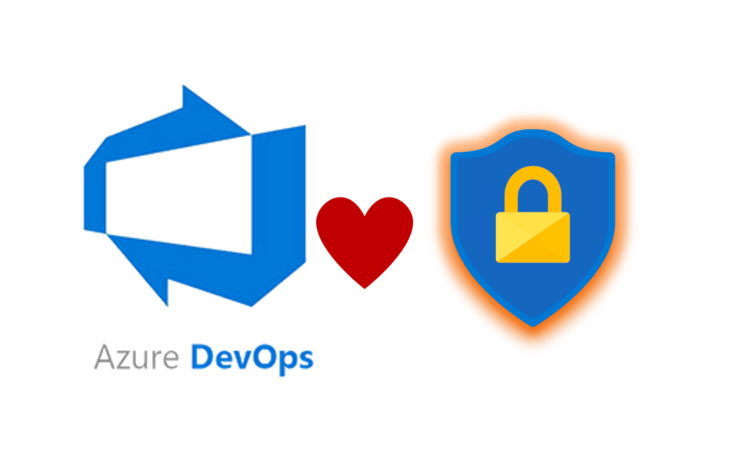

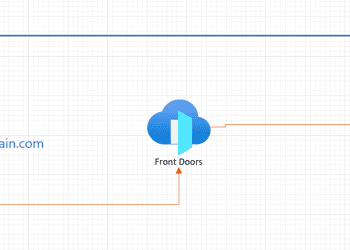
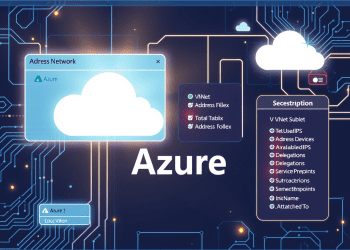


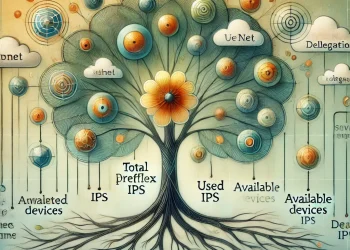














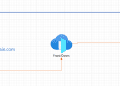
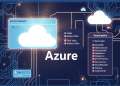
Comments 1