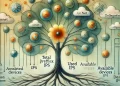Azure Static Web Apps was first announced in preview in May 2020 and today Microsoft announced the general availability of Azure Static Web Apps, including a free plan for easy product exploration and a standard plan for advanced capabilities supported by an enterprise Service Level Agreement (SLA).
Modern web app design patterns leverage microservices best practices for performance, agility, and extensibility. Azure Static Web Apps is a turnkey service for these modern full-stack web apps with pre-built and pre-rendered static front-ends, and serverless API backends. Develop with popular front-end frameworks or static site generators, quickly build and test your apps locally, and deploy with a simple check-in. This enables you to focus on your app, while Azure takes care of the deployment and infrastructure.
With Azure Static Web Apps you can take advantage of features designed for high productivity:
- Globally distributed content for production apps
- Tailored CI/CD workflows from code to cloud
- Auto-provisioned preview environments
- Custom domain configuration and free SSL certificates
- Built-in access to a variety of authentication providers
- Route-based authorization
- Custom routing
- Integration with serverless APIs powered by Azure Functions
- A custom Visual Studio Code developer extension
- A feature-rich CLI for local development
Now you can use the power of Azure static Web Apps that work both with Github and Azure DevOps to keep your apps up to date as your code change with no DevOps Configuration required.
Now when you create an Azure Web app you get a free SSL certificate that is fully managed and automatically renewed by azure ! .
If you think about extending your app with serverless API endpoints, you can use the power of AZURE FUNCTIONS! You can even import an existing azure function project and use it as API .
If you want to learn how to deploy an app to Azure static web apps I have already published a couple of tutorials where you can learn how :