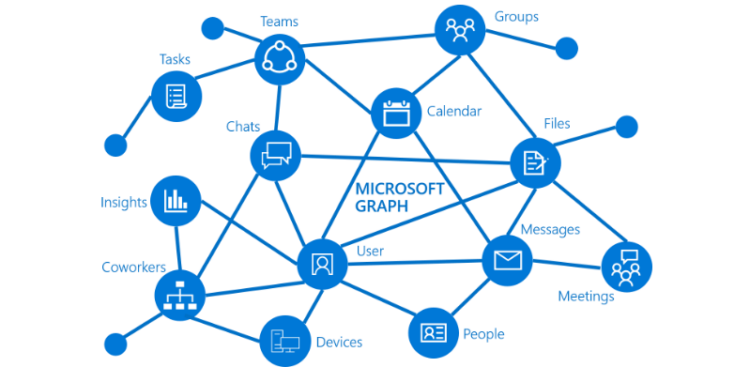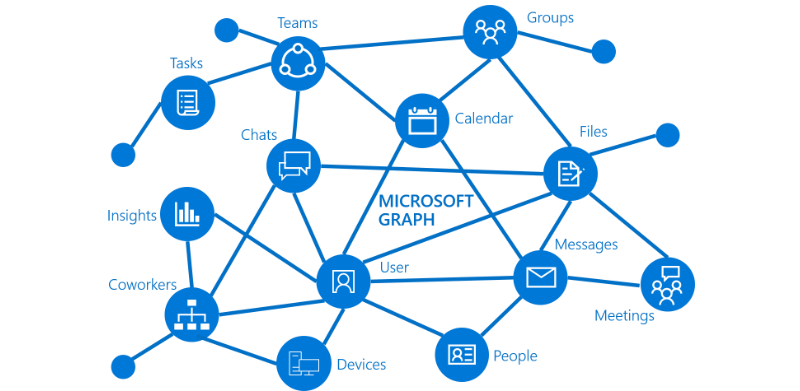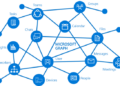HI ,
Today we are going to introduce Microsoft Graph , why now ?
The last couple of months I have been using the Microsoft Graph API for a couple of project’s including bots and website API’s .. so I decided to start writing about it and also add a full section for it .
What is Microsoft Graph ?
Microsoft Graph is the gateway to data and intelligence in Microsoft 365. It provides a unified programmability model that you can use to access the tremendous amount of data in Microsoft 365, Windows 10, and Enterprise Mobility + Security. Use the wealth of data in Microsoft Graph to build apps for organizations and consumers that interact with millions of users.
In few words , it’s an API that you can connect through your apps to do some work , for example you can add users , assign licenses ,block user ,get calendar events ,see recent activity ,create teams meeting etc…
Why you need to integrate Microsoft Graph ?
In simple , if you need to develop a productive application that include things that you do daily and you have to move from inbox to photos to calendar , you can have all that in one place , better than that you can create an app that help you scan your calendar and suggest the best time for something you want to do , or maybe scan your files for something specific , also it can let you know the items trending around you !
Depends on your needs , you can create something that can be very helpful for you and for your team too (example sending reminder notification for team)
Where to get started ?
Well , you can start reading about the Microsoft graph from this link .
In the previous link you will find all the information’s you need related to Graph API and how to use it .
Popular API requests :
Operation
| GET my profile |
| GET my files |
| GET my photo |
| GET my mail |
| GET my calendar events |
| GET users in my organization |
| GET my notes |
URL
| https://graph.microsoft.com/v1.0/me |
| https://graph.microsoft.com/v1.0/me/drive/root/children |
| https://graph.microsoft.com/v1.0/me/photo/$value |
| https://graph.microsoft.com/v1.0/me/messages |
| https://graph.microsoft.com/v1.0/me/events |
| https://graph.microsoft.com/v1.0/users |
| https://graph.microsoft.com/v1.0/me/onenote/notebooks |
Most API requests that I have used in last 2 months :
Operation
1-Get user by email .
2-delete user .
3-create user .
4-update user .
5-create a new group .
6-my high important mail .
URL
1-https://graph.microsoft.com/v1.0/users/email
2-https://graph.microsoft.com/v1.0/users/{id | userPrincipalName}
3-https://graph.microsoft.com/v1.0/users
4-https://graph.microsoft.com/v1.0/users/{id | userPrincipalName}
5-https://graph.microsoft.com/v1.0/groups
6-https://graph.microsoft.com/v1.0/me/messages?$filter=importance eq ‘high’
Is there any samples or any existing application’s ?
Microsoft offer tutorials with step by step training exercises that guide you through creating a basic application using different platfrom like NetCore , Nodejs ,Python etc..
You can use this link to read more .
You can create account, a free sandbox, tools, and other resources you need to build solutions for the Microsoft 365 platform
In the next few months , I will be sharing more details about the graph API with sample demos that I will share in my blog and also in my YouTube channel .