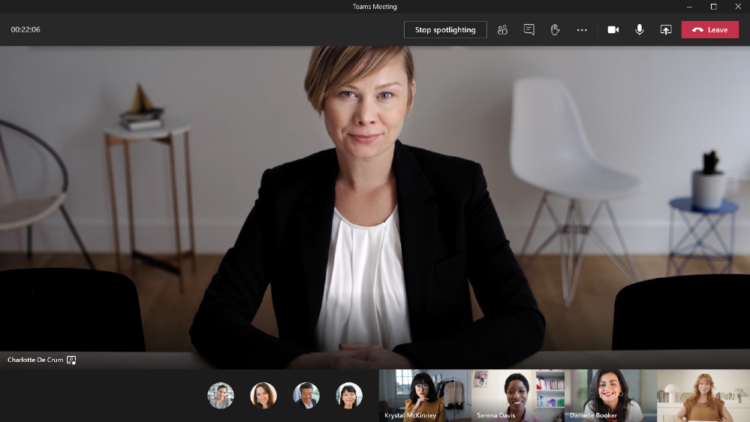Microsoft keep surprising us with new updates as usual and this time we are going to see what’s new in Microsoft Teams .
This month Microsoft shared new features across meetings, calling, devices, chat and collaboration, IT admin, and industry but we are going to focus on what’s new for Developers .
You can read all the updates from Microsoft tech community In this Link .
What’s New: Developer & Platform
Microsoft announced new features for Teams platform to continue to provide a rich canvas for developers to build, engage, and transform workflows.
Teams App Submission API
Microsoft announced that the Teams App Submission API is now generally available. This new Graph API allows all users at any organization to develop on the platform of their choice and submit their apps into Teams with zero friction. In turn, relieving the burden of discovering, approving, packaging, and deploying these apps by IT.
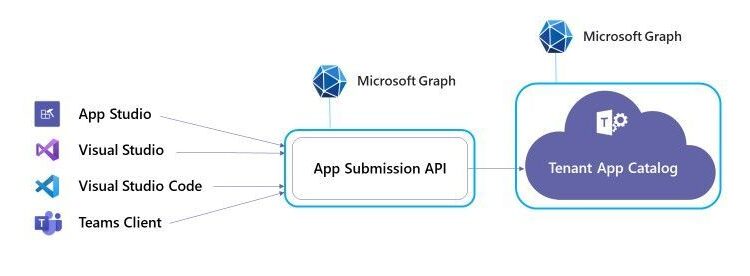
Graph Resource Specific Consent
Your Teams app can now call Teams Graph APIs from the BETA endpoint without needing admin consent. These APIs include creating, renaming, and deleting channels, reading channel messages, creating tabs, and adding/removing members from Teams. This capability will empower Team owners to install an app for their specific team and restrict the app’s scope and access to data to only that one team. This allows team owners to make decisions versus needing the global IT admin to provision access.
If you want to discover a bit of the functionalities you can take a turn at the graph-explorer where you can test some of the new functionalities including Microsoft teams .
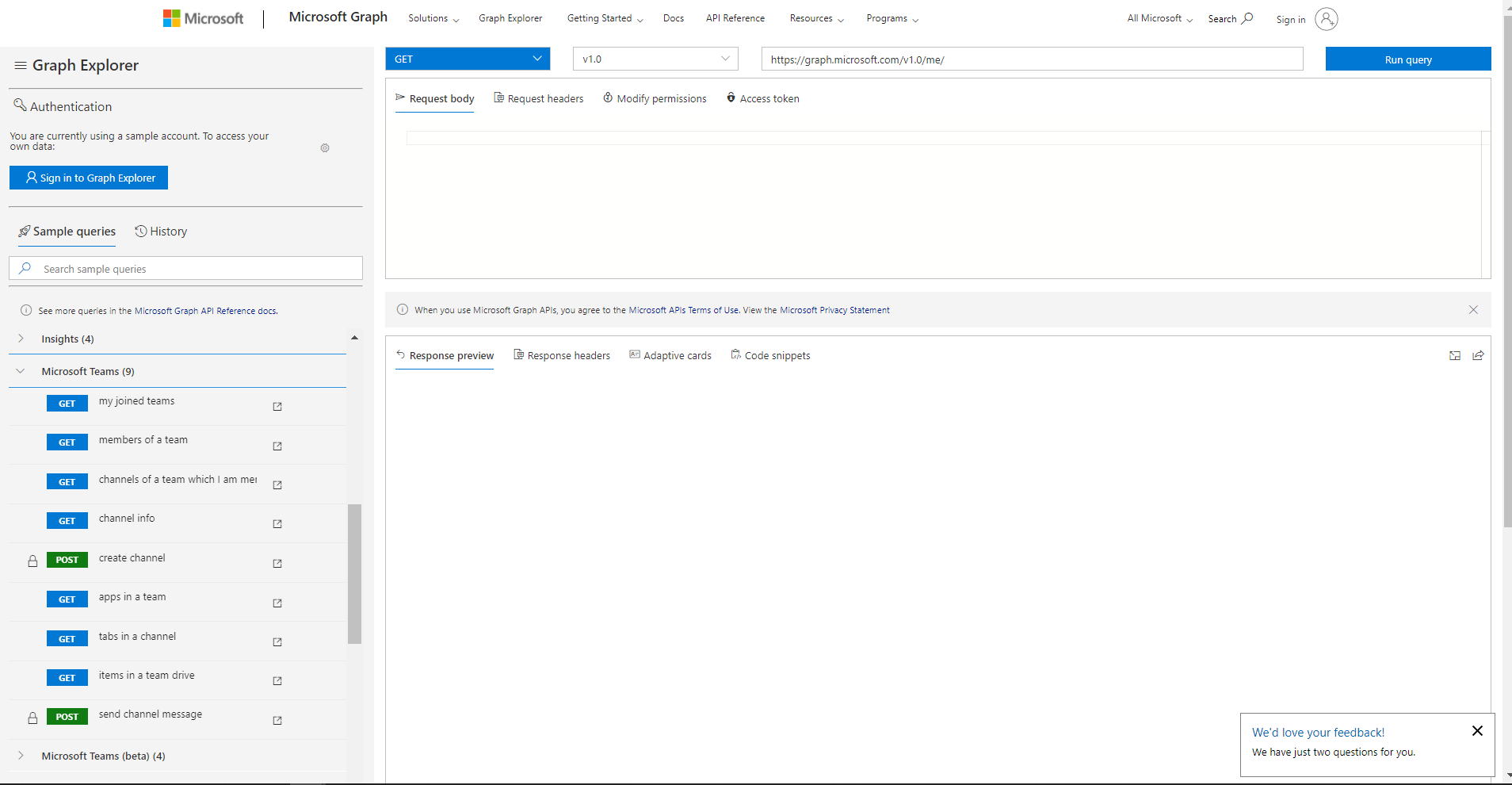
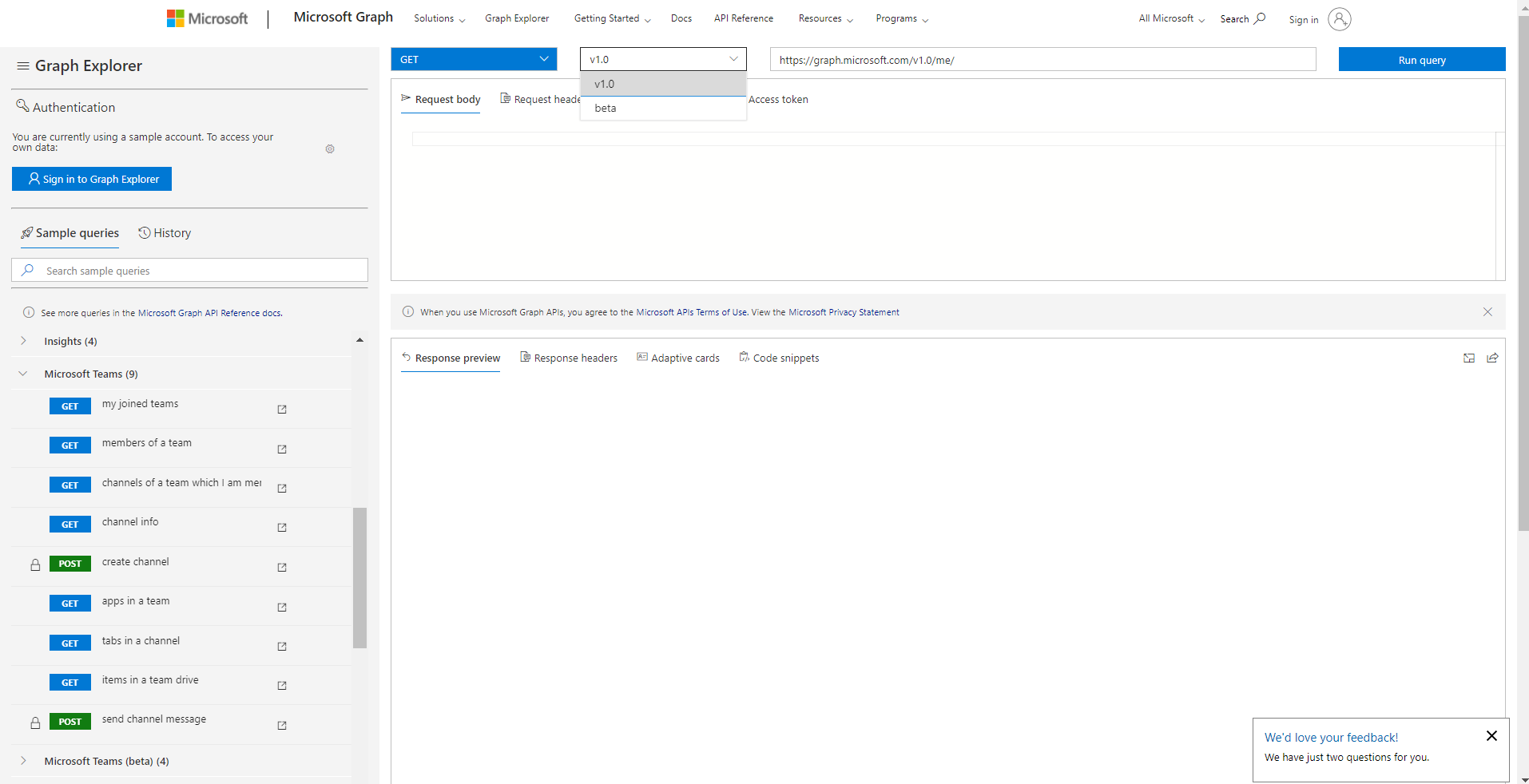
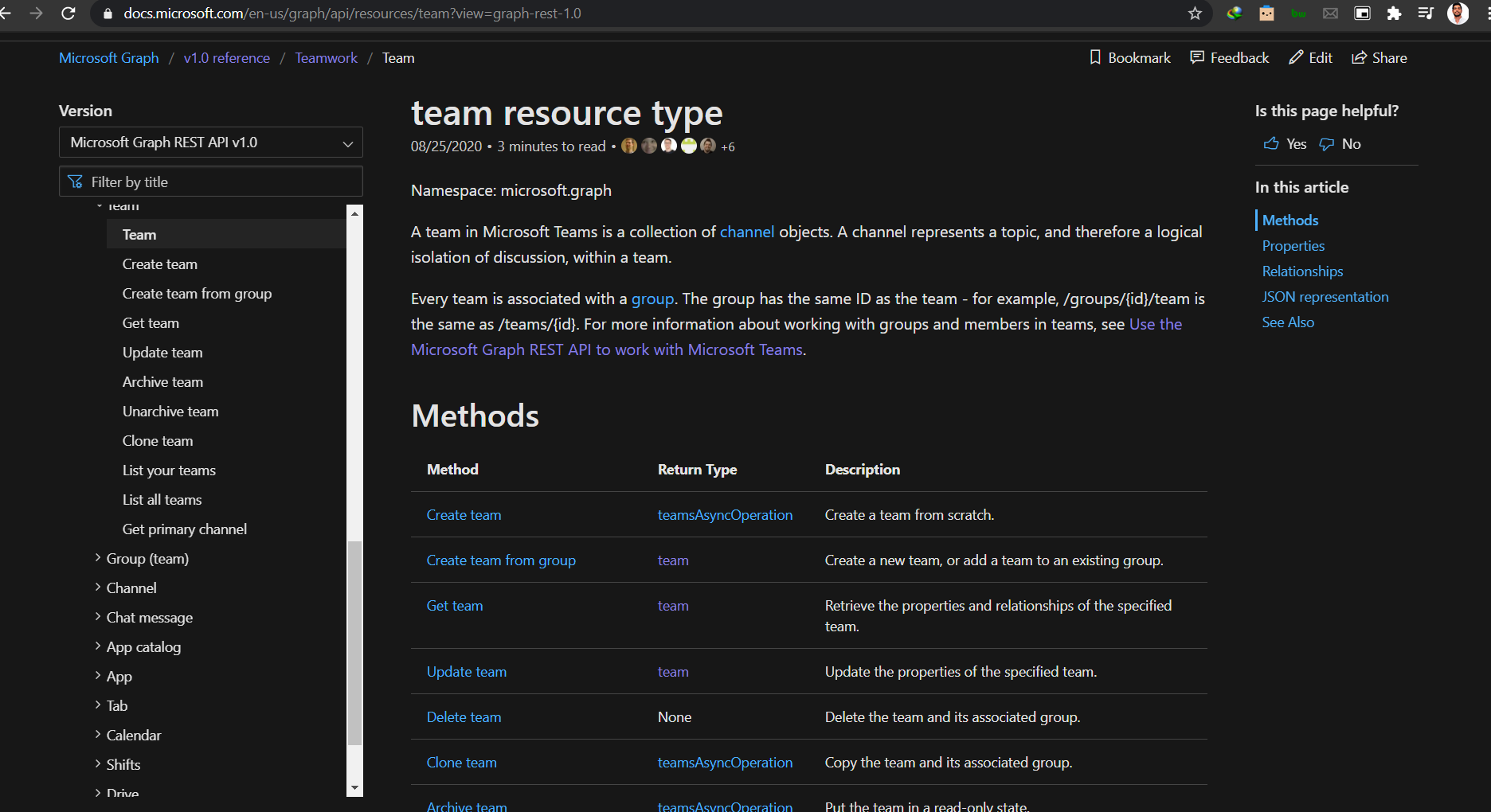
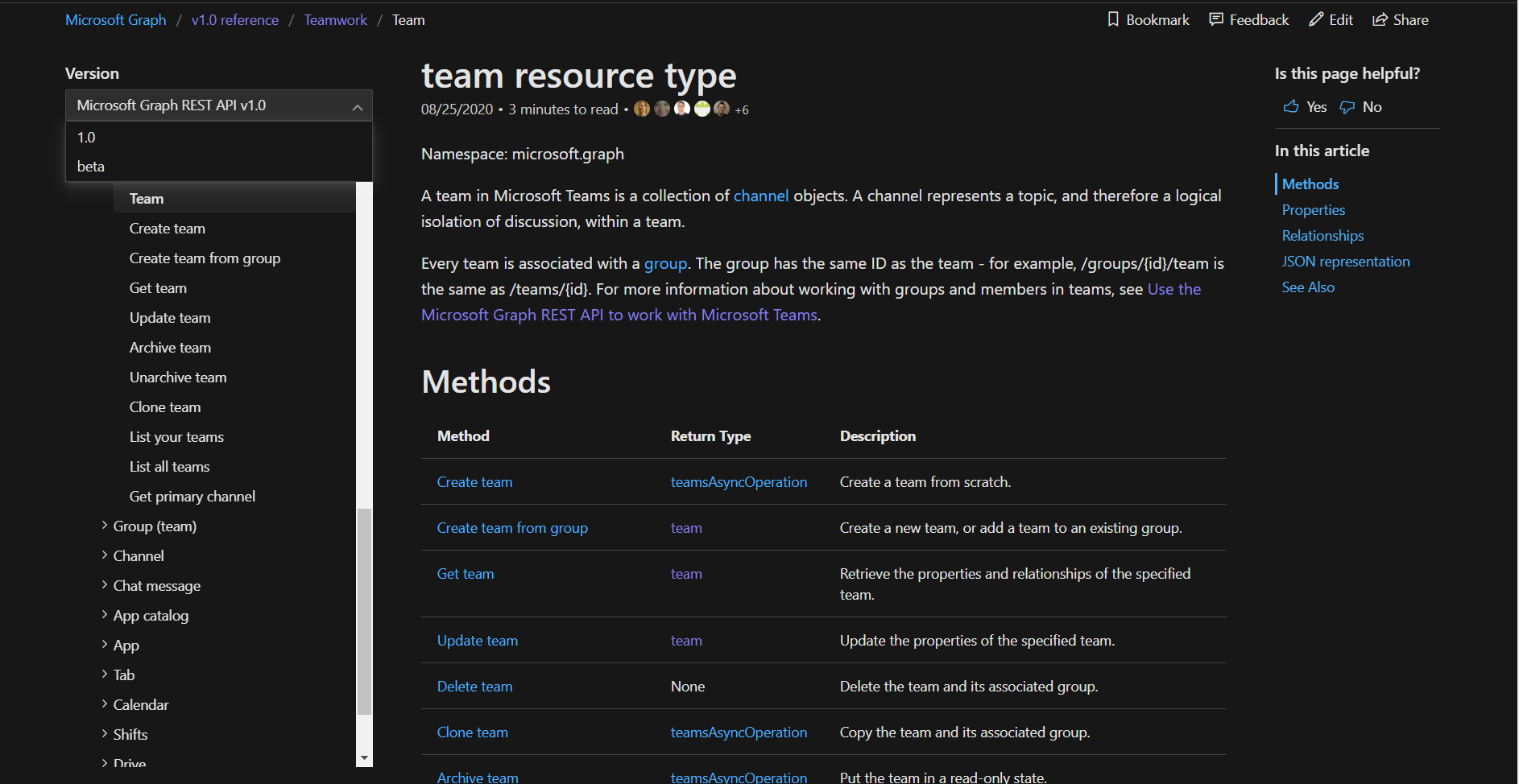
As you can see through the Graph Explorer You can test the Version 1.0 or the Beta version .
Remember ,when trying the API you are going to need to activate some permission .
What’s New: Teams for Education
Insights in Microsoft Teams for Education now has a new view in public preview that allows administrators to monitor digital engagement from the student to the system level, and provides visibility into educator best practices in remote instruction. It’s designed to ensure equity and continuity of teaching in a remote world and comply with regulations for digital engagement reporting with a one-click data export.
With Insights, education leaders and teachers can stay in touch with how each one of their students is responding, and take action to ensure the best learning outcomes for individual students, and entire school districts.
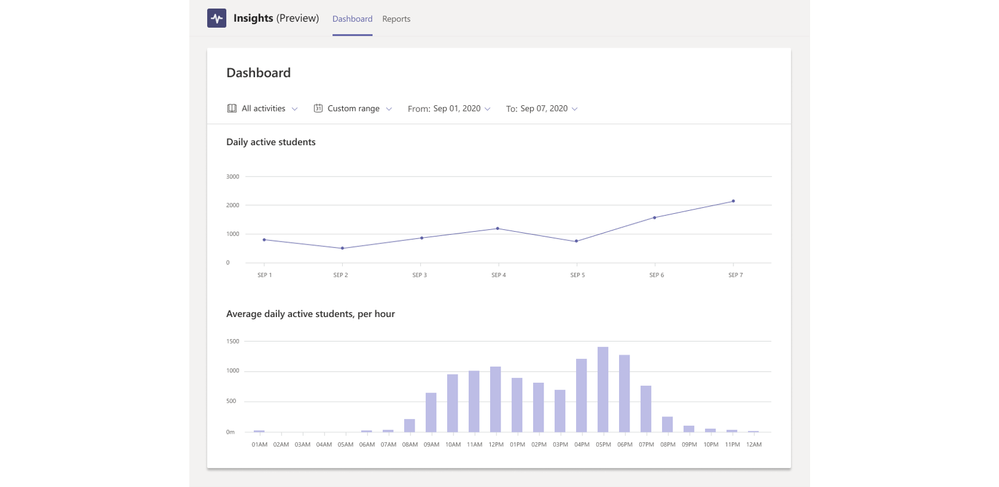
You can read more about insight from here